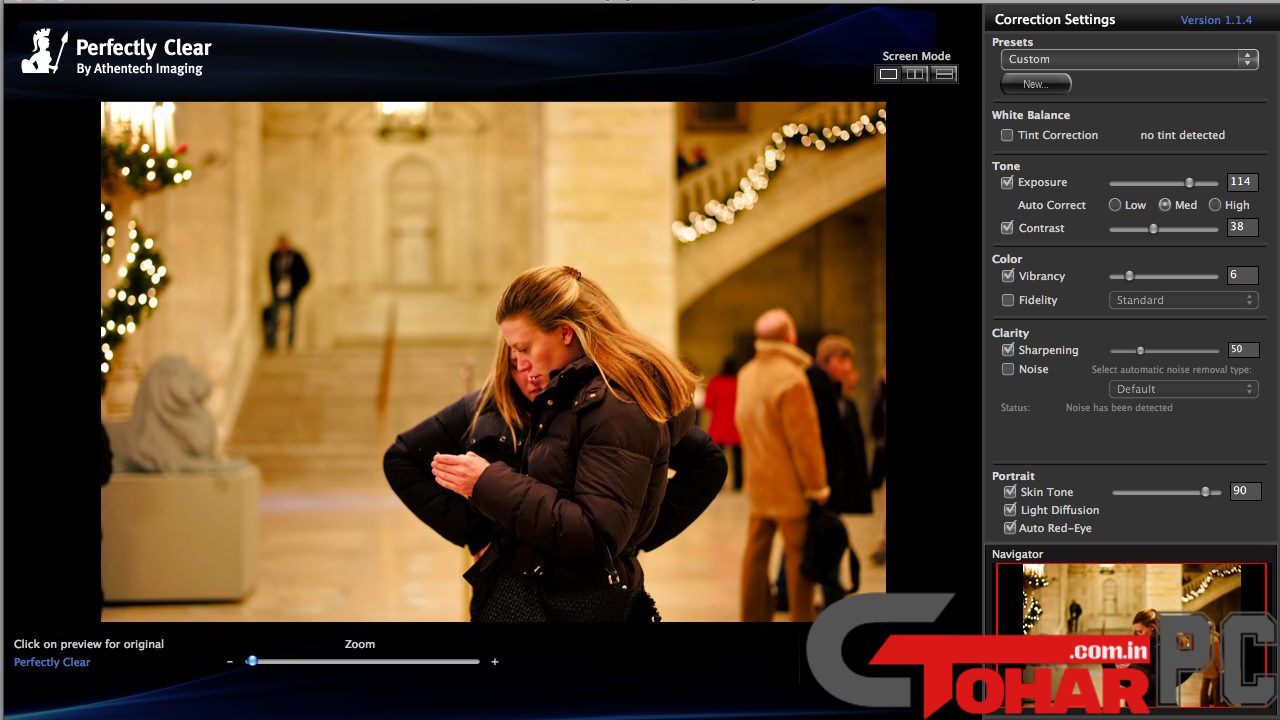Athentech Perfectly Clear WorkBench (4.5.0.2520) (Portable, Repack, PC) (2023) Activated Download Torrent
Download Athentech Perfectly Clear WorkBench for PC directly from our secure links or via torrent. This version, Activated by GoharPC, offers unrestricted access to all premium features. It’s fully unlocked, activated, and licensed, ensuring you experience Athentech Perfectly Clear WorkBench (4.5.0.2520) without limitations. Enjoy advanced tools and functionalities hassle-free. If you are interested to check Wikipedia information get now.
Description
Athentech Perfectly Clear WorkBench allows you to perfectly correct photos automatically with just a few mouse clicks, or adjust them manually.
Traditional methods of correcting images don’t always achieve the desired results. This product is worth considering to trust it for automatically Fixing your Photos with precious memories. Perfectly Clear lets you instantly Enhance your photos. Simply run the plugin, and your selected photos will be automatically corrected.
Digital Cameras often have limitations that cause unwanted Issues in photos such as highlights shadows, saturation, Color depth, Skin tone, Bbur, red-eye, noise, and more. The Perfectly Clear plugin corrects these flaws automatically or manually using our own patented technology, developed through 10 years of scientific research and over 10 patented corrections.
| Category | Details |
|---|---|
| Name | Athentech Perfectly Clear WorkBench |
| Release Year | 2023 |
| Program Version | 4.5.0.2520 |
| Language | English |
| Cracked/Activated | Already Activated |
| Developer | EyeQ Imaging Inc. |
| Build Type | Portable, Repack, PC |
Key Features
- Installation or unpacking of the program (including portable app format) combined into one distribution.
- No registration required (patch included).
- Multilingual interface, with partial Russian localization by the developer.
- Option to install additional packages, such as:
- Beautiful Woman Presets by Matthew Jordan Smith
- BW Contrast LOOKs
- Creative LOOKs by Photofocus
- Digital Film LOOKs
- Fabulous Fireworks
- Fantastic Fall
- Food and Beverage by Joe Glyda
- Pros Toolbox Preset Pack
- SharkPixel 1 Click Portrait
- SharkPixel Eyes Mini Pack
- SharkPixel Portrait Pack
- Split Tones by Vanelli
- Vintage Love by Vanelli
- Vivid Landscapes
- Wandering Traveler
- World Traveler Presets by Matthew Jordan Smith
- Automatically picks up external settings from a settings file (settings.reg) located next to the installer.
- Supports “Silent” installation using /SILENT or /VERYSILENT keys, or by running “Silent Install.cmd”.
- For silent installation of the portable version, use the additional key /PORTABLE=1 or run “Unpack Portable.cmd”.
- Note: During installation, you may be prompted to visit the website of the repack author. You can uncheck this option if desired.
System Requirements
- Operating System: Compatible with Windows 7, 8, 10, or 11 (specific versions not specified).
- Processor: Standard processors compatible with Windows systems.
- RAM: Adequate RAM for smooth operation (specific amount not specified).
- Disk Space: Sufficient free disk space for installation and storing program data (specific amount not specified).
Athentech Perfectly Clear WorkBench Full Version Torrent Download
Athentech Perfectly Clear WorkBench? Follow these steps to download and install it smoothly:
- Click the download button below to initiate the download process.
- Once the download completes, locate the downloaded .zip file in your downloads folder.
- Right-click on the .zip file and select “Extract to Athentech Perfectly Clear WorkBench. You will need 7-Zip which you can download from here if you do not Already have it installed.
- Navigate to the extracted Athentech Perfectly Clear WorkBench Activated folder.
- Double-click on the executable (.exe) application to launch the installation process.
- Make sure To run the application as an administrator by right-clicking on the xecutable and selecting Run as administrator.
- Follow the on-screen instructions to complete the Installation.
- Before extracting the software, ensure that your antivirus software is temporarily disabled to prevent it from interfering with any necessary files.
That is it! You are all set to explore Athentech Perfectly Clear WorkBench.
~~Screen Shots of Athentech Perfectly Clear WorkBench~~